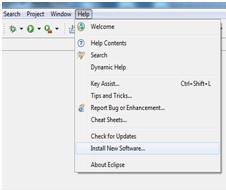Stephen Covey defined the 8 habits of highly effected peoples that Your life doesn't just "happen." Whether you know it or not, it is carefully designed by you. The choices, after all, are yours. You choose happiness. You choose sadness. You choose decisiveness. You choose ambivalence. You choose success. You choose failure. You choose courage. You choose fear. Just remember that every moment, every situation, provides a new choice. And in doing so, it gives you a perfect opportunity to do things differently to produce more positive results.
HABIT 1 : (BE PROACTIVE)
Be Proactive is about taking responsibility for your life. You can't keep blaming everything on your parents or grandparents. Proactive people recognize that they are "response-able." They don't blame genetics, circumstances, conditions, or conditioning for their behavior. They know they choose their behavior.
Reactive people, on the other hand, are often affected by their physical environment. They find external sources to blame for their behavior. If the weather is good, they feel good. If it isn't, it affects their attitude and performance, and they blame the weather. All of these external forces act as stimuli that we respond to. Between the stimulus and the response is your greatest power--you have the freedom to choose your response. One of the most important things you choose is what you say. Your language is a good indicator of how you see yourself.
A proactive person uses proactive language--I can, I will, I prefer, etc. A reactive person uses reactive language--I can't, I have to, if only. Reactive people believe they are not responsible for what they say and do--they have no choice. Instead of reacting to or worrying about conditions over which they have little or no control, proactive people focus their time and energy on things they can control. The problems, challenges, and opportunities we face fall into two areas--Circle of Concern and Circle of Influence.
Proactive people focus their efforts on their Circle of Influence. They work on the things they can do something about: health, children, problems at work. Reactive people focus their efforts in the Circle of Concern--things over which they have little or no control: the national debt, terrorism, the weather. Gaining an awareness of the areas in which we expend our energies in is a giant step in becoming proactive.
HABIT 2 : (BEGIN WITH THE END IN MIND)
So, what do you want to be when you grow up? That question may appear a little trite, but think about it for a moment. Are you--right now--who you want to be, what you dreamed you'd be, doing what you always wanted to do? Be honest. Sometimes people find themselves achieving victories that are empty--successes that have come at the expense of things that were far more valuable to them. If your ladder is not leaning against the right wall, every step you take gets you to the wrong place faster.
It is based on imagination--the ability to envision in your mind what you cannot at present see with your eyes. It is based on the principle that all things are created twice. There is a mental (first) creation, and a physical (second) creation. The physical creation follows the mental, just as a building follows a blueprint. If you don't make a conscious effort to visualize who you are and what you want in life, then you empower other people and circumstances to shape you and your life by default. It's about connecting again with your own uniqueness and then defining the personal, moral, and ethical guidelines within which you can most happily express and fulfill yourself. Begin with the End in Mind means to begin each day, task, or project with a clear vision of your desired direction and destination, and then continue by flexing your proactive muscles to make things happen.
One of the best ways to incorporate Habit 2 into your life is to develop a Personal Mission Statement. It focuses on what you want to be and do. It is your plan for success. It reaffirms who you are, puts your goals in focus, and moves your ideas into the real world. Your mission statement makes you the leader of your own life. You create your own destiny and secure the future you envision.
HABIT 3 : (PUT FIRST THINGS FIRST)
To live a more balanced existence, you have to recognize that not doing everything that comes along is okay. There's no need to overextend yourself. All it takes is realizing that it's all right to say no when necessary and then focus on your highest priorities.
Habit 1 says, "You're in charge. You're the creator." Being proactive is about choice. Habit 2 is the first, or mental, creation. Beginning with the End in Mind is about vision. Habit 3 is the second creation, the physical creation. This habit is where Habits 1 and 2 come together. It happens day in and day out, moment-by-moment. It deals with many of the questions addressed in the field of time management. But that's not all it's about. Habit 3 is about life management as well--your purpose, values, roles, and priorities. What are "first things?" First things are those things you, personally, find of most worth. If you put first things first, you are organizing and managing time and events according to the personal priorities you established in Habit 2.
HABIT 4 : (THINK WIN-WIN)
Think Win-Win isn't about being nice, nor is it a quick-fix technique. It is a character-based code for human interaction and collaboration.
Most of us learn to base our self-worth on comparisons and competition. We think about succeeding in terms of someone else failing--that is, if I win, you lose; or if you win, I lose. Life becomes a zero-sum game. There is only so much pie to go around, and if you get a big piece, there is less for me; it's not fair, and I'm going to make sure you don't get anymore. We all play the game, but how much fun is it really?
Win-win sees life as a cooperative arena, not a competitive one. Win-win is a frame of mind and heart that constantly seeks mutual benefit in all human interactions. Win-win means agreements or solutions are mutually beneficial and satisfying. We both get to eat the pie, and it tastes pretty darn good!
A person or organization that approaches conflicts with a win-win attitude possesses three vital character traits:
- Integrity: sticking with your true feelings, values, and commitments
- Maturity: expressing your ideas and feelings with courage and consideration for the ideas and feelings of others
- Abundance Mentality: believing there is plenty for everyone
Many people think in terms of either/or: either you're nice or you're tough. Win-win requires that you be both. It is a balancing act between courage and consideration. To go for win-win, you not only have to be empathic, but you also have to be confident. You not only have to be considerate and sensitive, you also have to be brave. To do that--to achieve that balance between courage and consideration--is the essence of real maturity and is fundamental to win-win.
HABIT 5 : (SEEK FIRST TO UNDERSTAND, THEN TO BE UNDERSTOOD)
Communication is the most important skill in life. You spend years learning how to read and write, and years learning how to speak. But what about listening? What training have you had that enables you to listen so you really, deeply understand another human being? Probably none, right?
If you're like most people, you probably seek first to be understood; you want to get your point across. And in doing so, you may ignore the other person completely, pretend that you're listening, selectively hear only certain parts of the conversation or attentively focus on only the words being said, but miss the meaning entirely. So why does this happen? Because most people listen with the intent to reply, not to understand. You listen to yourself as you prepare in your mind what you are going to say, the questions you are going to ask, etc. You filter everything you hear through your life experiences, your frame of reference. You check what you hear against your autobiography and see how it measures up. And consequently, you decide prematurely what the other person means before he/she finishes communicating. Do any of the following sound familiar?
"Oh, I know just how you feel. I felt the same way." "I had that same thing happen to me." "Let me tell you what I did in a similar situation."
Because you so often listen autobiographically, you tend to respond in one of four ways:
| Evaluating: | You judge and then either agree or disagree. |
| Probing: | You ask questions from your own frame of reference. |
| Advising: | You give counsel, advice, and solutions to problems. |
| Interpreting: | You analyze others' motives and behaviors based on your own experiences. |
You might be saying, "Hey, now wait a minute. I'm just trying to relate to the person by drawing on my own experiences. Is that so bad?" In some situations, autobiographical responses may be appropriate, such as when another person specifically asks for help from your point of view or when there is already a very high level of trust in the relationship.
HABIT 6 : (SYNERGIZE)
To put it simply, synergy means "two heads are better than one." Synergize is the habit of creative cooperation. It is teamwork, open-mindedness, and the adventure of finding new solutions to old problems. But it doesn't just happen on its own. It's a process, and through that process, people bring all their personal experience and expertise to the table. Together, they can produce far better results that they could individually. Synergy lets us discover jointly things we are much less likely to discover by ourselves. It is the idea that the whole is greater than the sum of the parts. One plus one equals three, or six, or sixty--you name it.
When people begin to interact together genuinely, and they're open to each other's influence, they begin to gain new insight. The capability of inventing new approaches is increased exponentially because of differences.
Valuing differences is what really drives synergy. Do you truly value the mental, emotional, and psychological differences among people? Or do you wish everyone would just agree with you so you could all get along? Many people mistake uniformity for unity; sameness for oneness. One word--boring! Differences should be seen as strengths, not weaknesses. They add zest to life.
HABIT 7 : (SHARPEN THE SAW)
Sharpen the Saw means preserving and enhancing the greatest asset you have--you. It means having a balanced program for self-renewal in the four areas of your life: physical, social/emotional, mental, and spiritual. Here are some examples of activities:
Physical: Beneficial eating, exercising, and resting
Social/Emotional: Making social and meaningful connections with others
Mental: Learning, reading, writing, and teaching
Spiritual: Spending time in nature, expanding spiritual self through meditation, music, art,
prayer or service
As you renew yourself in each of the four areas, you create growth and change in your life. Sharpen the Saw keeps you fresh so you can continue to practice the other six habits. You increase your capacity to produce and handle the challenges around you. Without this renewal, the body becomes weak, the mind mechanical, the emotions raw, the spirit insensitive, and the person selfish. Not a pretty picture, is it?
Feeling good doesn't just happen. Living a life in balance means taking the necessary time to renew yourself. It's all up to you. You can renew yourself through relaxation. Or you can totally burn yourself out by overdoing everything. You can pamper yourself mentally and spiritually. Or you can go through life oblivious to your well-being. You can experience vibrant energy. Or you can procrastinate and miss out on the benefits of good health and exercise. You can revitalize yourself and face a new day in peace and harmony. Or you can wake up in the morning full of apathy because your get-up-and-go has got-up-and-gone. Just remember that every day provides a new opportunity for renewal--a new opportunity to recharge yourself instead of hitting the wall. All it takes is the desire, knowledge, and skill.
HABIT 8 : (FROM EFFECTIVENESS TO GREATNESS)
In today's challenging and complex world, being highly effective is the price of entry to the playing field. To thrive, innovate, excel, and lead in this new reality, we must reach beyond effectiveness toward fulfillment, contribution, and greatness. Research is showing, however, that the majority of people are not thriving. They are neither fulfilled nor excited. Tapping into the higher reaches of human motivation requires a new mindset, a new skill-set --a new habit.